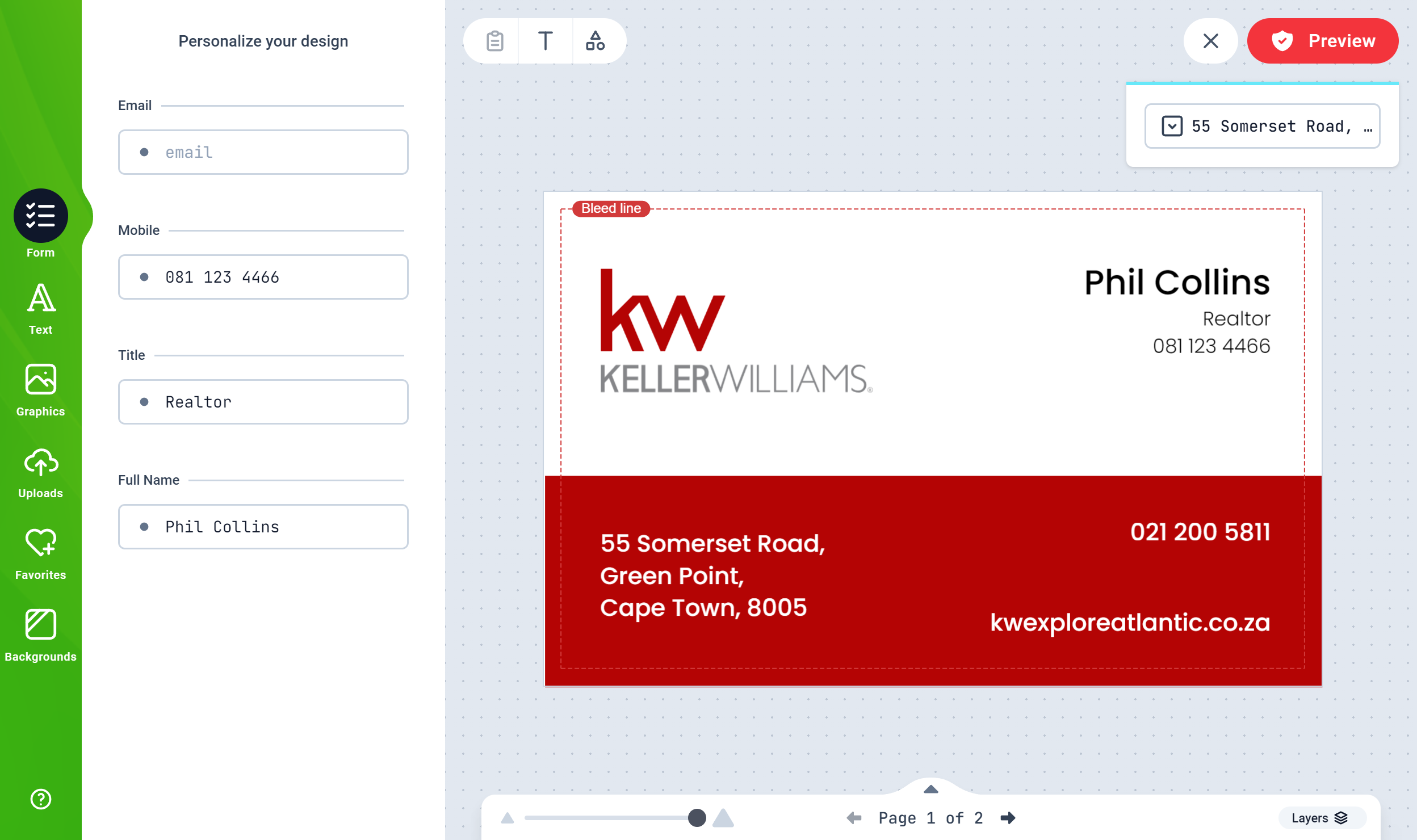How to create a Smart Text
- Create a Text Object and edit the text value to what you want. eg
[email protected] - Select the Text and go to the Object tabs. Enable the Smart Text switch.
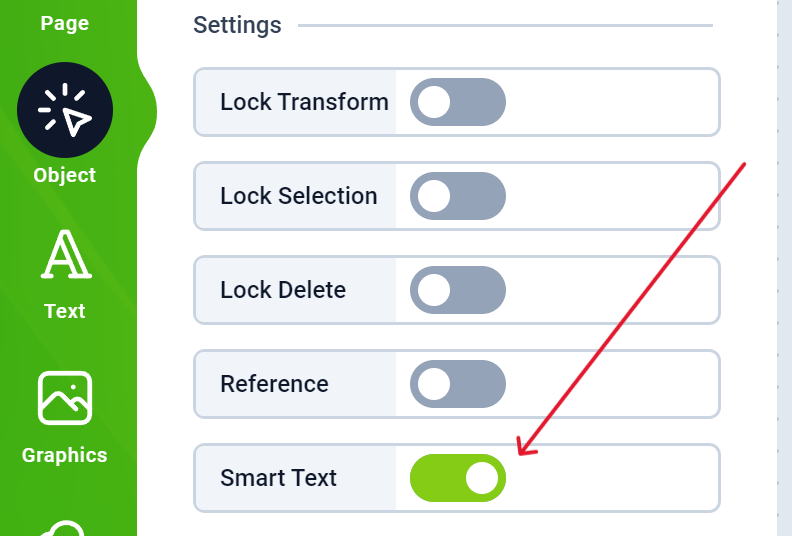
- To provide additional details, you can give the Text a title
Email. You do this on the Object panel as well.
Create a Smart Text using multiple variables
The simple Smart text you created earlier allowed you to create only one editable variable, which is an email. Using curly braces{variable}, you can combine one or more variables into a single multi line Text field.
Think of an Address or user details. It has the a name, email, phone number with extension and address. These can be combined in a single text field but editable individually in the form.
This is how it will appear in the form:
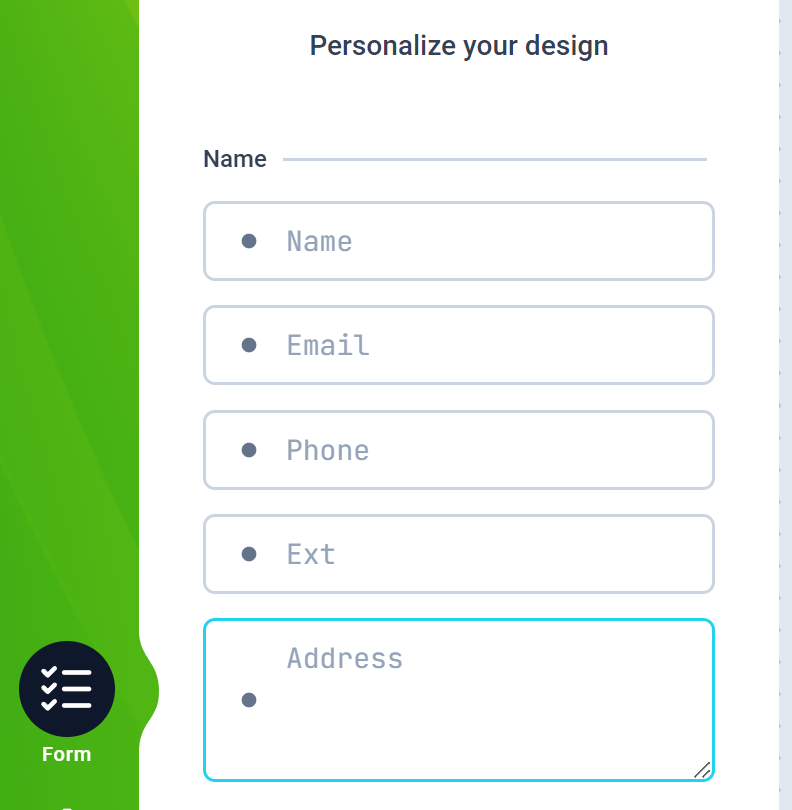
-
{Name:Jane Doe}: The first item before a colon:is teated as the title while the text that follows is treated as the default value. Here, the title is Name, and the default value is Jane Doe. -
{Email}: This is treated as the Title with no default text value. -
{!*Phone:: 081444 2822} {*Ext:: 02}:- The
!means that line is required and must be supplied by the customer. - The
*before a Title implies that though thePhoneandExtare titles, they should be included in the final text content, so they have dual use. A title, and as part of the final text on canvas. - The double colon
::implies that the first colon is a separator while the second one should be included in the final text value. So you havePhone: 081444 2822 Ext: 02as the final text; replacing the numbers with whatever your customer provides.
- The
- The Address line spans 3 rows and should be treated as a single Title, Value pair. With this, a multi line textbox is provided for the user to type into. If they omit line 2 of the address, the text shifts up.
Smart Text Summary
{title} | - | Opening and closing braces is used to create a smart text title |
{title:Default} | - | A default text value can be provided with a separation colon after the title |
! | - | Exclamation means this line is requried |
* | - | Asteriks means the title following should be included in the final text as well |
:: | - | Double colon means a colon should be added to the final text |