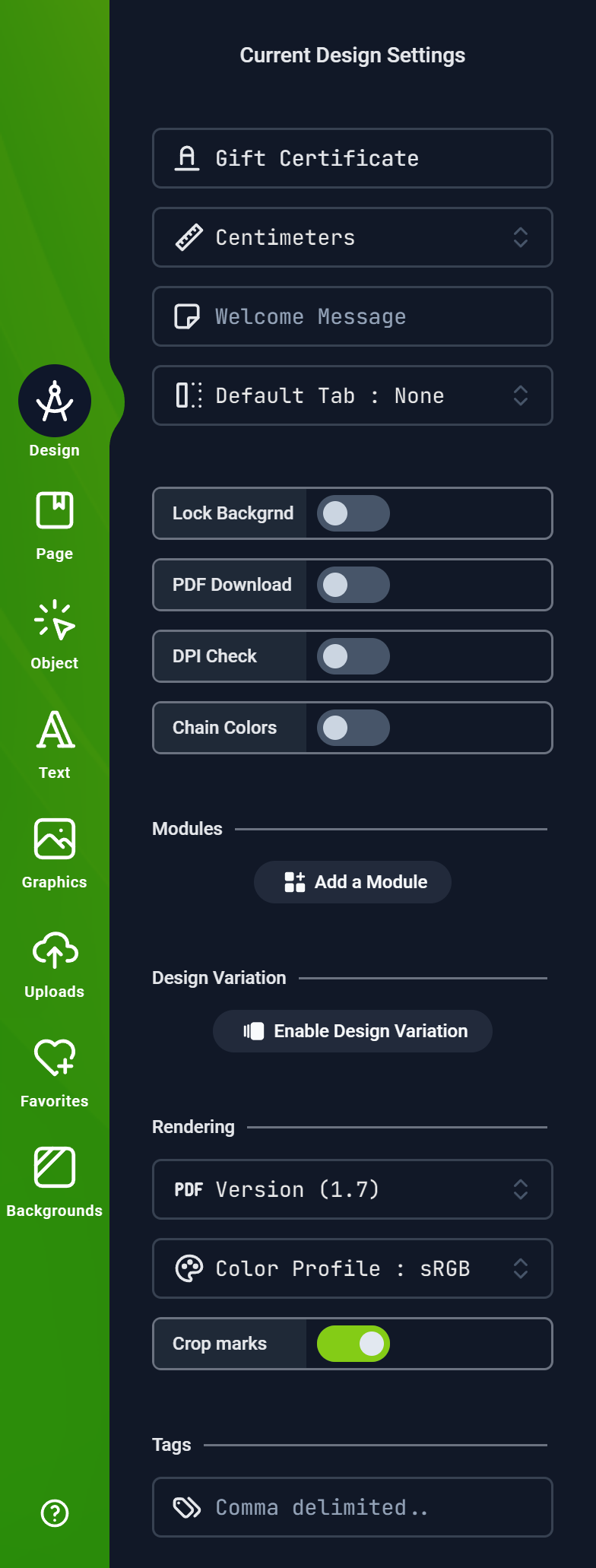
Values
Title
Design title text
Unit
Design measurement units.
Values can be
Values can be
Centimeters, Millimeters, Inches, Points, Pixels, or FeetWelcome Message
This is used to display a welcome message in a modal window.
You can use this medium to give your customer an instruction before they start to edit a Design.
You can use this medium to give your customer an instruction before they start to edit a Design.
Default Tab
Here, you can select the default tab that will be shown when the Editor is launched by your customer.
This will be the first Tab Panel they will see when they enter the Editor.
This will be the first Tab Panel they will see when they enter the Editor.
Lock Background
This option hides the Background tab and prevents customers from changing the Design’s background color or graphics
PDF Download
This option allows your customers to download the PDF file within the Editor.
DPI Check
This option shows a warning message to customers if they add an image into the Editor that is below the Design’s set DPI threshold.
Chain Color
This option makes it possible to chain colors across a design. It means when customers change the color of an item, similar items with the same color gets updated with the new color as well.
PDF Version
Version in which the final PDF should be rendered in.
PDF Color Profile
Color Profile to use in Rendering the final PDF. This allows you to select an ICC color profile through which all colors are mapped during PDF rendering.
You can select from several standard CMYK color print profiles
You can select from several standard CMYK color print profiles
Render Crop Marks
Enabling this option instructs the PDF renderer to Print the Crop marks on the final PDF file as well as raster downloads.
Tags
Tags can be used internally to categorize your designs for search