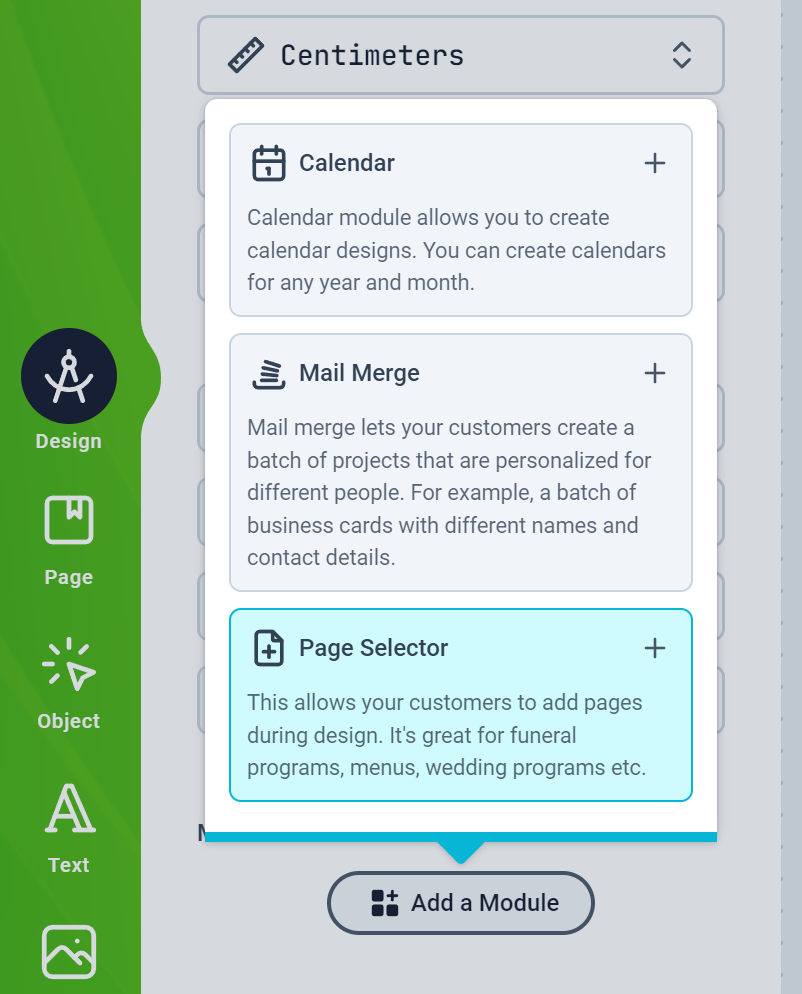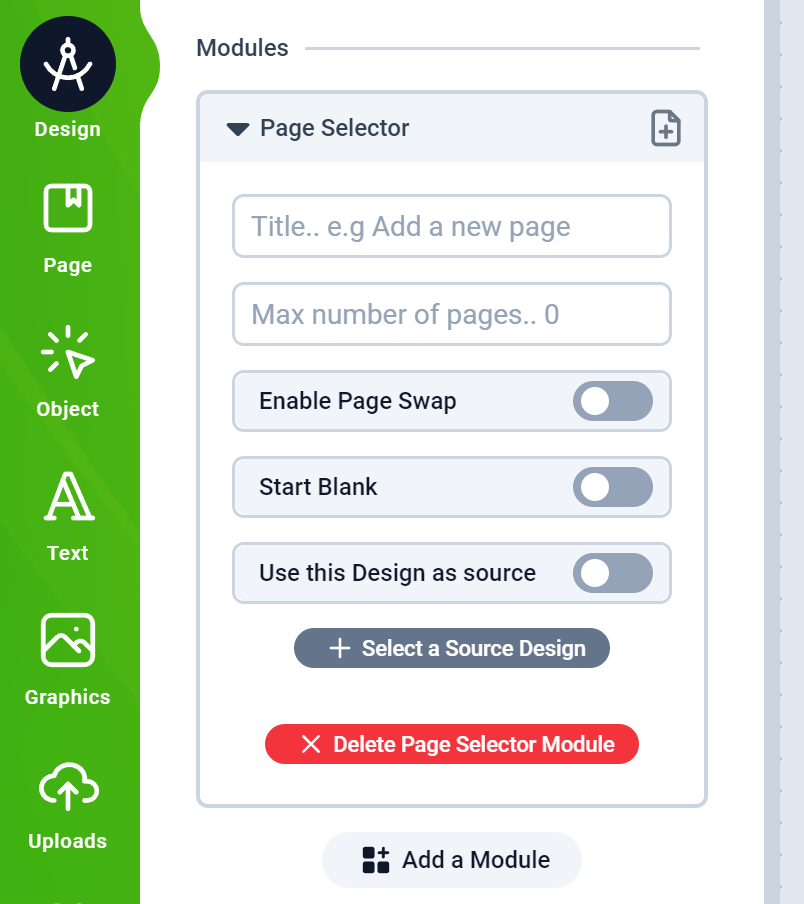This is an essential module used to create stationery designs where the customer determines the final number of pages.
Products like Funeral programmes, Restaurant Menus, Flyers etc. utilize this module to give users ability to fit their contents into as many pages as desired
How to enable a Page Selector module
-
To get started, load a Design or open one for edit from your Admin Designs page
-
Click the Design tab on the left panel and then click the
Add a Module button and click Page Selector from the list.
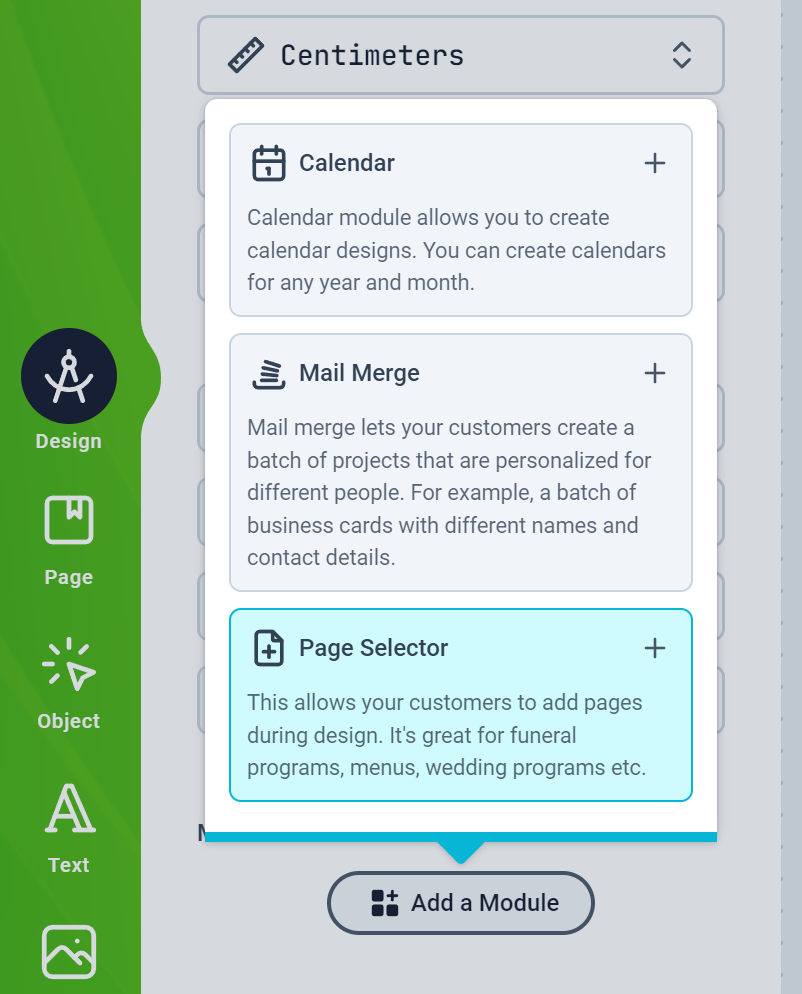
-
Next, you will see the Page Selector configuration form as shown below:
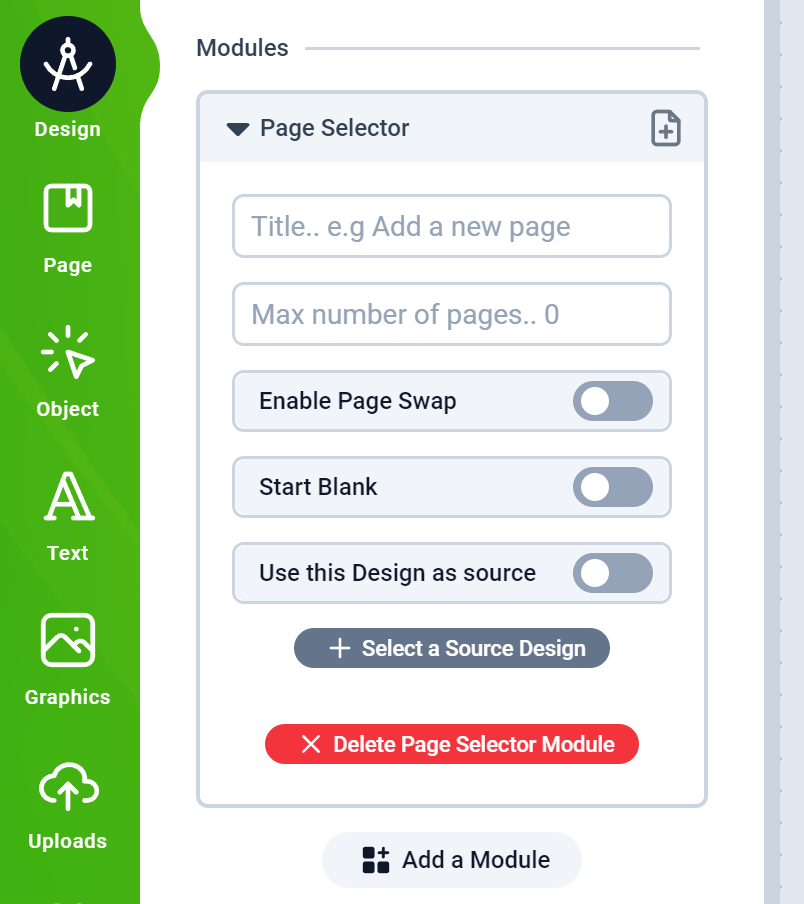
- Cap the maximum number of pages by providing a limit number or leave blank for as many as the customer wishes to add.
- Enabling Page Swap means the customer can swap pages
- Start Blank will delete the current Design’s starting page and allow the customer to start by adding a page
- You can use the current Design as page source or select an external Source Design from where the pages will be fetched.
- If you select the current Design as the pages source,
Required pages is used to filter the pages that are loaded into the design by default, while the rest are available for the customer to add as they go along.
-
Save your Design and assign it to a product and test as a customer on your web store.