- To get started, load a Design or open one for edit from your Admin Designs page
-
Next, we need to enable the Calendar Module so we can configure the year and some other styling.
Click the Design tab on the left panel and then click the
Add Modulebutton and click Calendar from the list.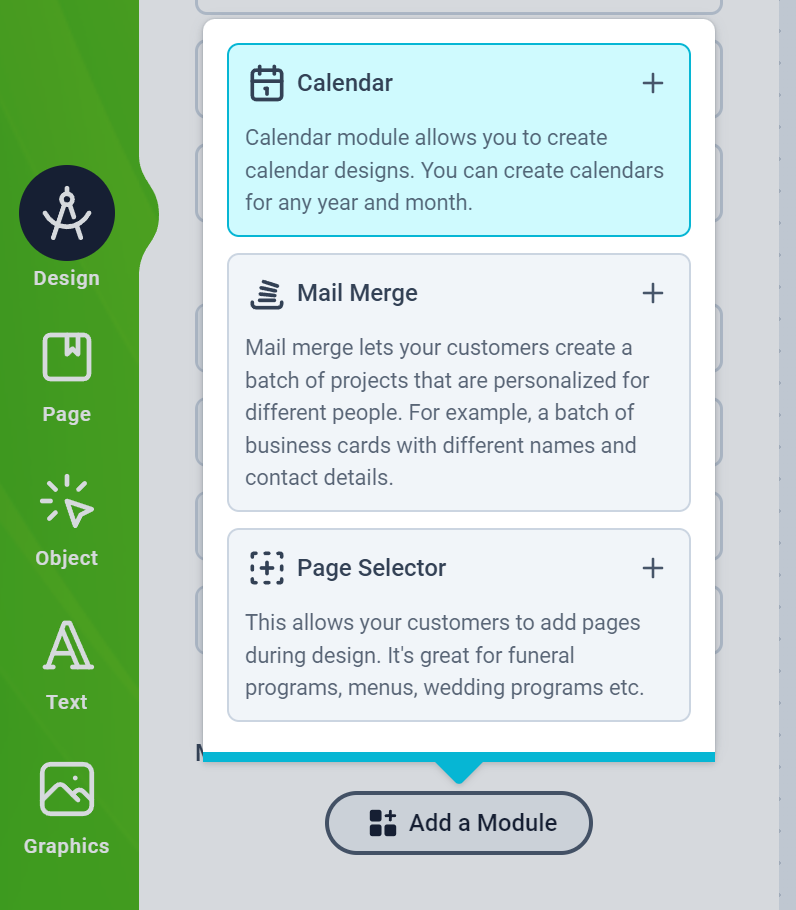
-
You should see the Calendar configuration form as shown below:
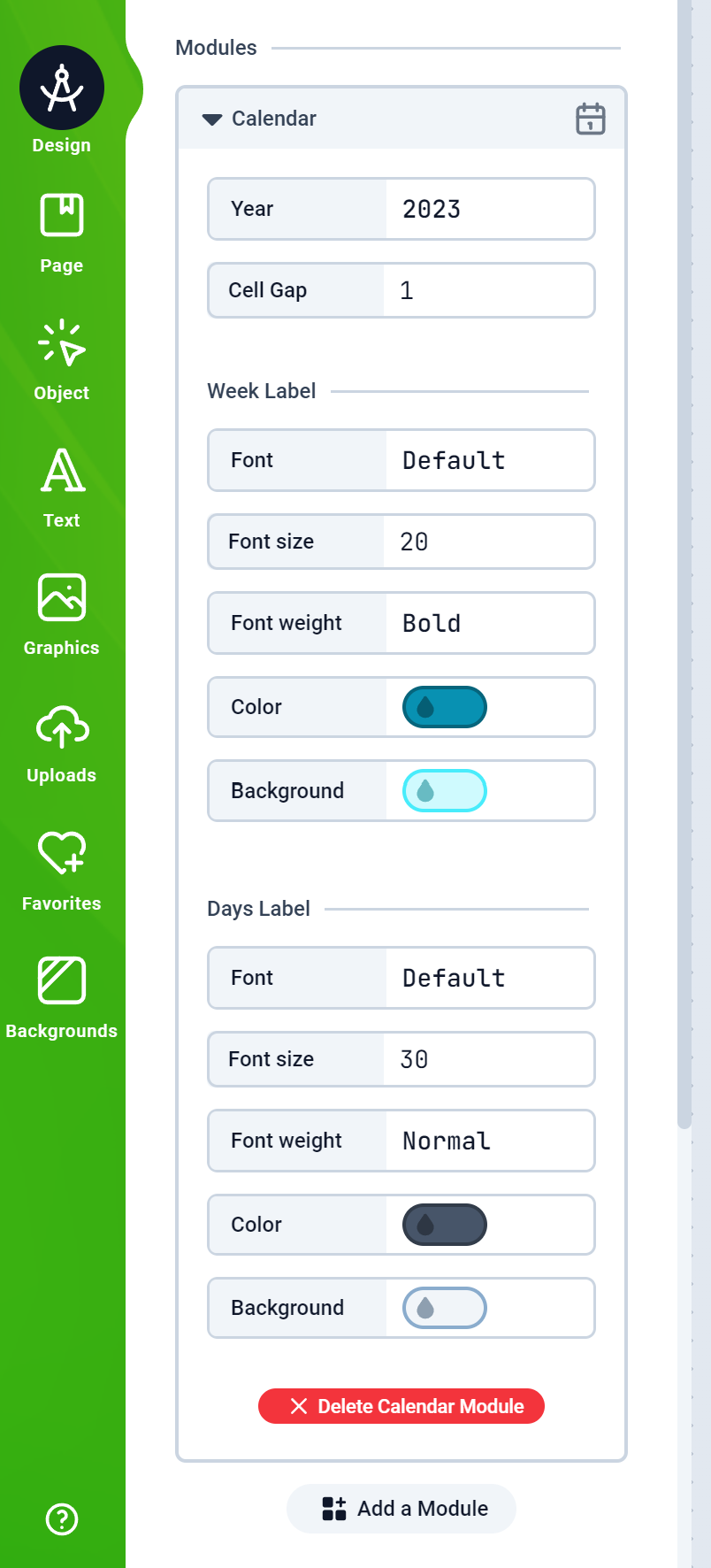
-
Once you’ve added a Calendar module, the Button to add a Calendar Month appears on the Top Menubar as shown in the picture below. Anytime you need to create a Month, click that button and a Month will be added to your Canvas as shown.
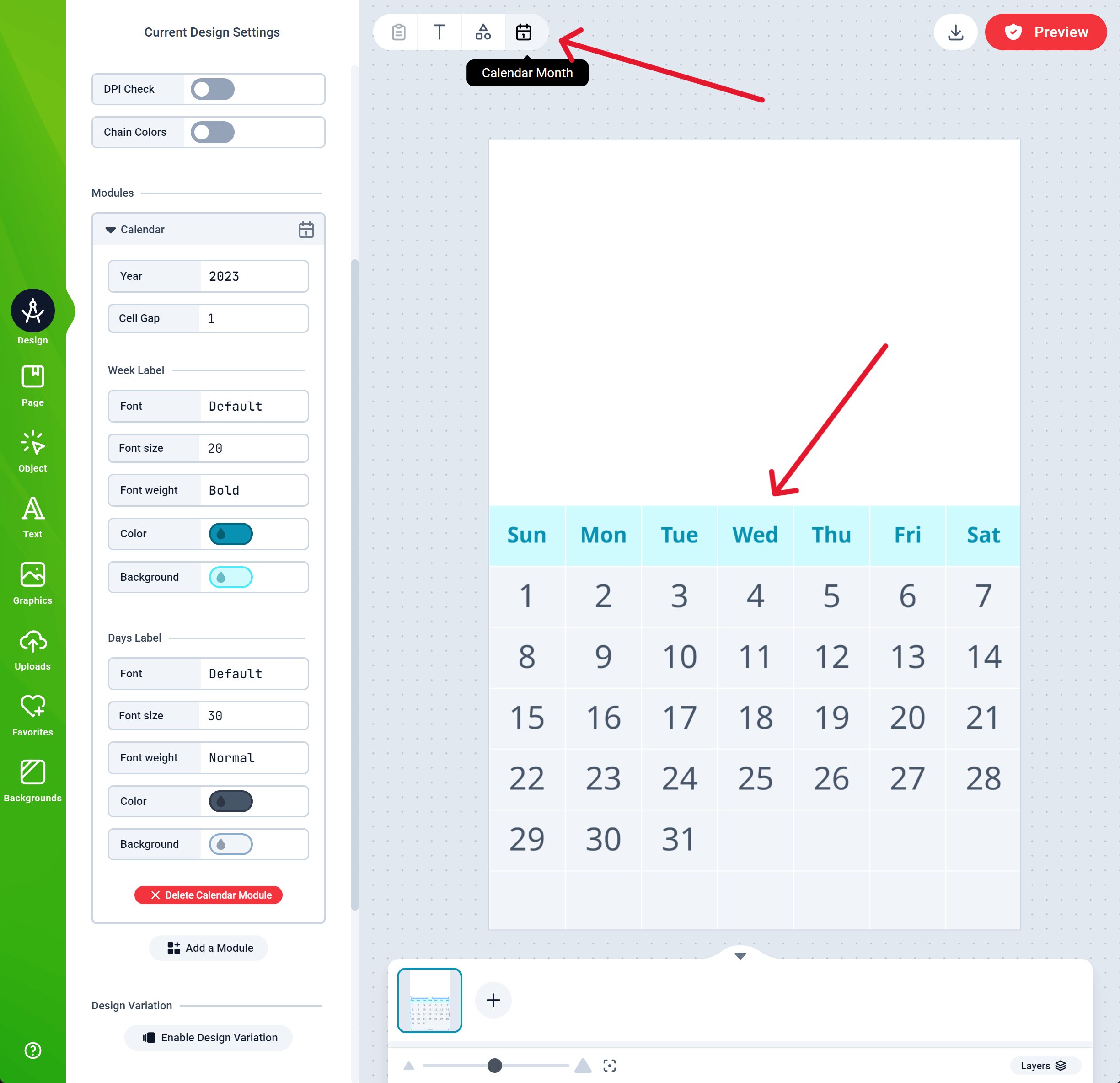
- You can customize the Year, Cell Gap, Week and Day Labels in the configuration panel on the left.
-
To change the Month, simply select the Calendar Month and change the date in the Context menu as shown below
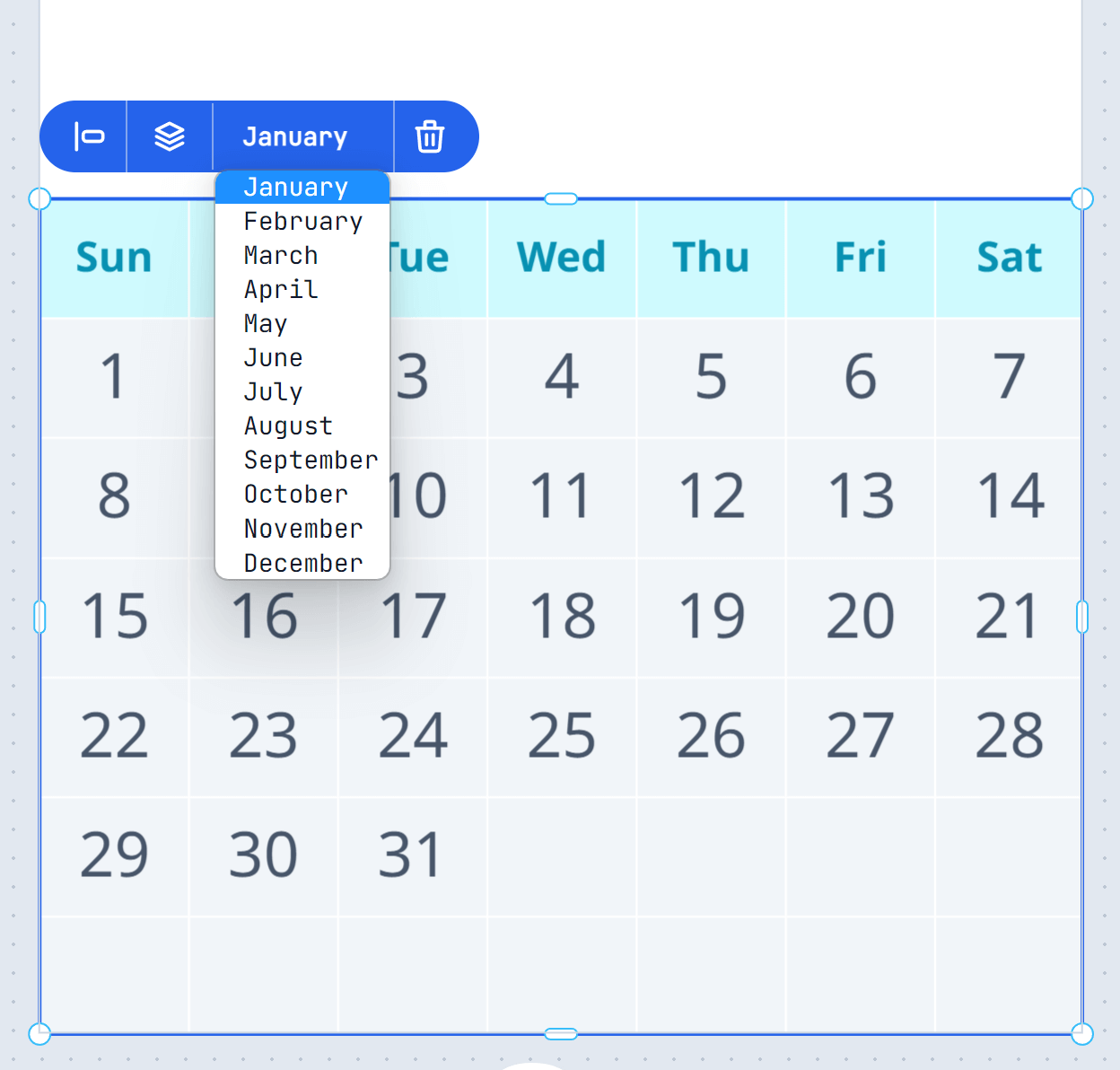
Modules
Calendar
How to create a Calendar Design using our built-in module
The Calendar module is used to generate and style Calendar months automatically.
You can generate all Months of the year and place them on a page as desired to create any calendar design of your taste.