Create a TShirt Design
Firstly, we need to create a TShirt Design or import one: How to create designsCreate an Underlay Variation
- Load the Design to Edit and in the Editor, click the Designs tab
-
Click the Enable Variation button and select the Underlay Variation option
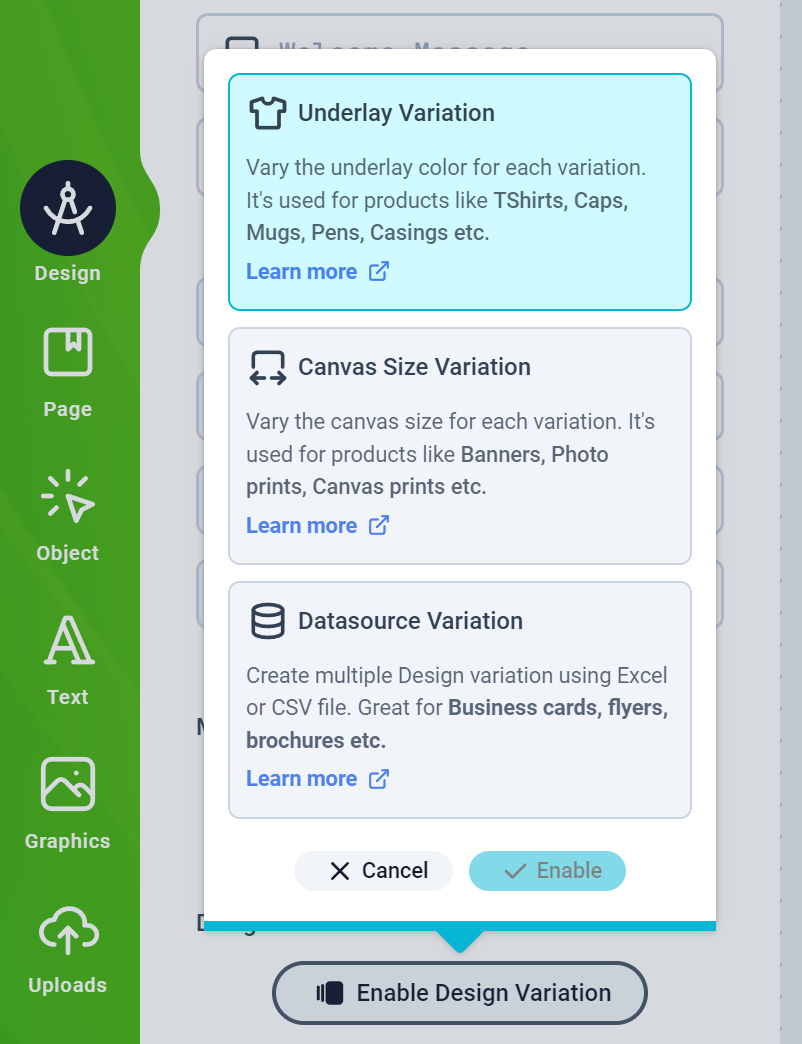
- This should display a Design Variation form where you can add a title that will be displayed to your customers.
-
The option
Tint original imagemakes the editor tint the Design Underlay image to whatever color option you provide.
For the
Tint original image to work properly, your Original Underlay images need to be a neutral color like white, with grey shades.-
Proceed to add as many colors as your product offers.
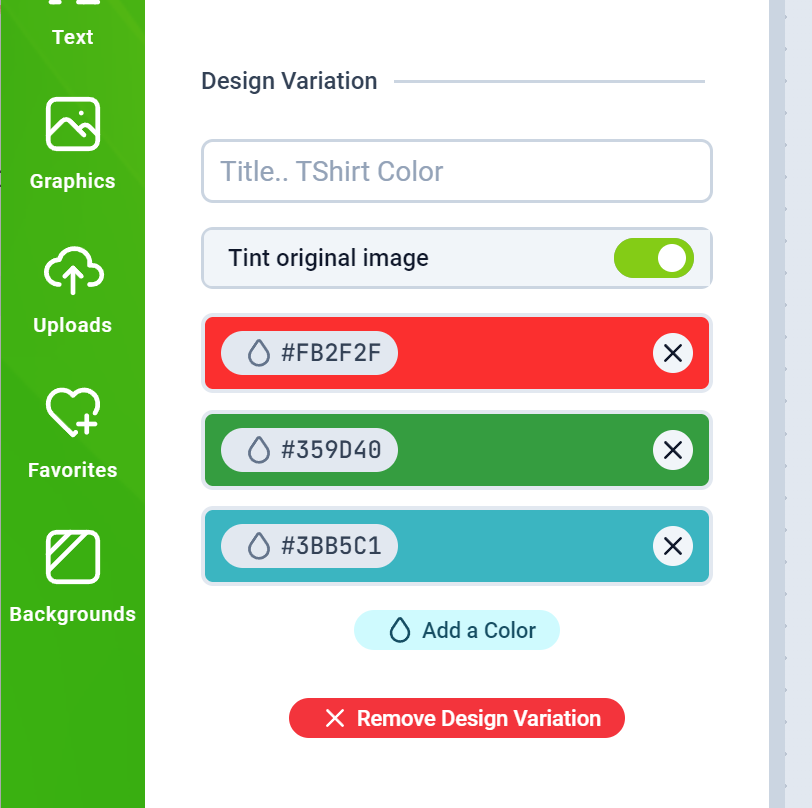
-
You should see a Floating panel on the top right hand corner of the canvas with your preset colors. This is where your customers will be able to change the TShirt color
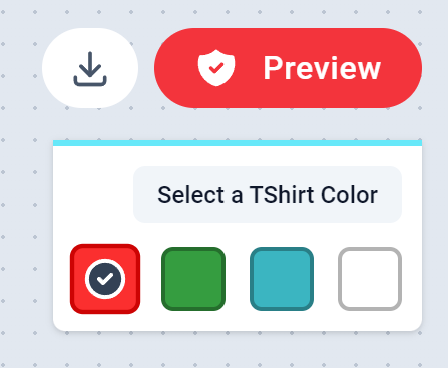
- If the Tint option is turned off, you will need to upload Underlay images for each color variants and for each page. Eg. Front and Back of a TShirt.
- Save your Design and assign it to a product and test as a customer on your web store.